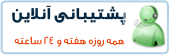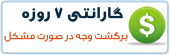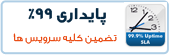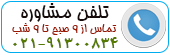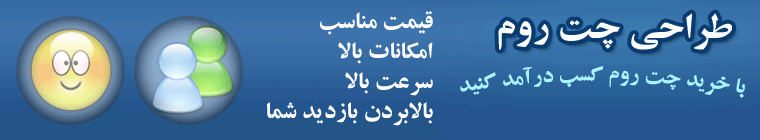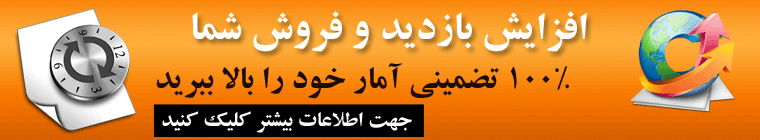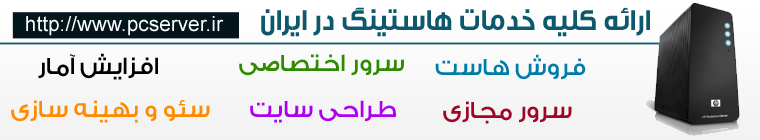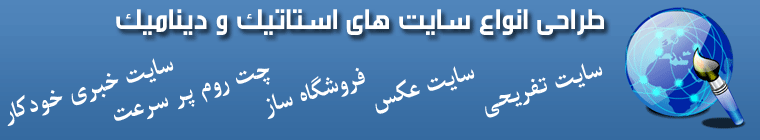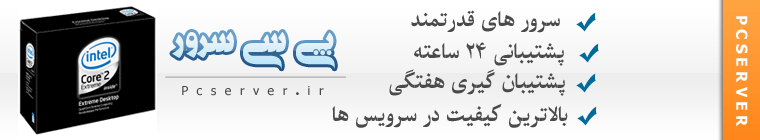In most cases, only the index will be corrupted (the index is a separate, smaller, file with records that point to the main data file) - actual data corruption is extremely rare. Fixing most forms of corruption is relatively easy. As with checking, there are three ways to repair tables. These all only work with MyISAM tables - to repair corruption of the other table types, you will need to restore from backup:
- The REPAIR TABLE SQL statement (obviously the server must be running for this)
- The mysqlcheck command-line utility (the server can be running)
- The myisamchk command-line utility (the server must be down, or the tables inactive)
Repairing a table requires twice as much disk space as the original table (a copy of the data is made), so make sure you are not going to run out of disk space before you start.
Repairing a table with REPAIR TABLE
The syntax is, as would be expected, REPAIR TABLE tablename[,tablename1...] [options]. This method only works with MyISAM tables. The following options are available.
|
QUICK |
The quickest, as the data file is not modified. |
|
EXTENDED |
Will attempt to recover every possible data row file, which can result in garbage rows. Use as a last resort. |
|
USE_FRM |
To be used if the .MYI file is missing or has a corrupted header. Uses the .frm file definitions to rebuild the indexes. |
In most cases, a simple REPAIR without any options should work fine. An unusual case is when the .MYI is missing. Here is what would happen:
mysql> REPAIR TABLE fixtures; +-------------------------+--------+----------+---------------------------------------------+ | Table | Op | Msg_type | Msg_text | +-------------------------+--------+----------+---------------------------------------------+ | sports_results.fixtures | repair | error | Can't find file: 'fixtures.MYI' (errno: 2) | +-------------------------+--------+----------+---------------------------------------------+
The repair has failed because the index file is missing or has a corrupted header. To use the definition file to repair, use the USE_FRM option, as follows:
mysql> REPAIR TABLE fixtures USE_FRM; +-------------------------+--------+----------+------------------------------------+ | Table | Op | Msg_type | Msg_text | +-------------------------+--------+----------+------------------------------------+ | sports_results.fixtures | repair | warning | Number of rows changed from 0 to 2 | | sports_results.fixtures | repair | status | OK | +-------------------------+--------+----------+------------------------------------+
Everything has gone smoothly this time, as indicated by the OK Msg_text.
Repairing tables with mysqlcheck
The mysqlcheck command-line utility can be used while the server is running, and, like all the methods of repair, only works with MyISAM tables. The syntax is:
%mysqlcheck -r sports_results fixtures -uuser -ppass sports_results.fixtures OK
You can also repair multiple tables in a database![]() , by listing them after the database name, or all tables in a database by just passing the database name, for example:
, by listing them after the database name, or all tables in a database by just passing the database name, for example:
%mysqlcheck -r sports_results fixtures events -uuser -ppass sports_results.fixtures OK sports_results.events OK %mysqlcheck -r sports_results -uuser -ppass sports_results.fixtures OK sports_results.events OK ...
Repairing tables with myisamchk
The server must be down, or the tables inactive (which is ensured if the --skip-external-locking option is not in use). The syntax is myisamchk [options[ [tablenames]. Remember again that you must be in, or specify, the path to the relevant .MYI files. The following options are available:
|
--backup, -B |
Makes a .BAK backup of the table before repairing it |
|
--correct-checksum |
Corrects the checksum |
|
--data-file-length=#, -D # |
Specifies the maximum length of the data file, when recreating |
|
--extend-check, -e |
Attempts to recover every possible row from the data file. This option should not be used except as a last resort, as it may produce garbage rows. |
|
--force, -f |
Overwrites old temporary .TMD files instead of aborting if it encounters a pre-existing one. |
|
keys-used=#, -k # |
Can make the process faster by specifying which keys to use. Each binary bit stands for one key starting at 0 for the first key. |
|
--recover, -r |
The most commonly used option, which repairs most corruption. If you have enough memory, increase the sort_buffer_size to make the recover go more quickly. Will not recover from the rare form of corruption where a unique key is not unique. |
|
--safe-recover, -o |
More thorough, yet slower repair option than -r, usually only used only if -r fails. Reads through all rows and rebuilds the indexes based on the rows. This also uses slightly less disk space than a -r repair since a sort buffer is not created. You should increase the key_buffer_size value to improve repair speed if there is available memory. |
|
--sort-recover, -n |
MySQL uses sorting to resolve the indexes, even if the resulting temporary files are very large. |
|
--character-sets-dir=... |
The directory containing the character sets |
|
--set-character-set=name |
Specifies a new character set for the index |
|
--tmpdir=path, -t |
Passes a new path for storing temporary files if you dont want to use the contents of the TMPDIR environment variable |
|
--quick, -q |
The fastest repair, since the data file is not modified. A second -q will modify the data file if there are duplicate keys. Also uses much less disk space since the data file is not modified. |
|
--unpack, -u |
Unpacks a file that has been packed with the myisampack utility. |
An example of its usage:
% myisamchk -r fixtures - recovering (with keycache) MyISAM-table 'fixtures.MYI' Data records: 0
I hope that you will never have to do any repairing, but I am sure at least some of you reading this article (at least those who got this far) are here precisely because you've got some corruption. I hope that your repairs will be as painless as all mine have been. Good luck!
 آموزش نصب و کانفیگ مجازی ساز kvm
آموزش نصب و کانفیگ مجازی ساز kvm آموزش نصب VNC در Centos
آموزش نصب VNC در Centos آشنایی با 5 پلاگین کاربردی Nginx در وردپرس
آشنایی با 5 پلاگین کاربردی Nginx در وردپرس آموزش نصب و فعالسازی SSL در سرورهای Cpanel
آموزش نصب و فعالسازی SSL در سرورهای Cpanel آموزش دانلود یک پوشه از یک سرور Remote
آموزش دانلود یک پوشه از یک سرور Remote آموزش افزایش و بالا بردن امنیت WHMCS
آموزش افزایش و بالا بردن امنیت WHMCS آموزش ساخت صفحات اضافی در WHMCS
آموزش ساخت صفحات اضافی در WHMCS آشنایی با 15 دستور کاربردی در آنتی شل maldet
آشنایی با 15 دستور کاربردی در آنتی شل maldet آموزش نصب و کانفیگ ftp سرور در CentOS 7
آموزش نصب و کانفیگ ftp سرور در CentOS 7 آموزش نصب phpmyadmin در nginx
آموزش نصب phpmyadmin در nginx آموزش نصب کلود لینوکس CloudLinux
آموزش نصب کلود لینوکس CloudLinux  آموزش تغییر IP و Hostname در Centos
آموزش تغییر IP و Hostname در Centos آموزش شناسایی و حذف CryptoPHP PHP malware
آموزش شناسایی و حذف CryptoPHP PHP malware آموزش افزایش امنیت سایت های جوملا Joomla
آموزش افزایش امنیت سایت های جوملا Joomla آموزش نصب Virtualizor روی centos 6.5
آموزش نصب Virtualizor روی centos 6.5 آشنایی با انواع Raid در سرور
آشنایی با انواع Raid در سرور آموزش نصب و کانفیگ php-fpm در دایرکت ادمین directadmin
آموزش نصب و کانفیگ php-fpm در دایرکت ادمین directadmin آموزش نصب Spamassassin در دایرکت ادمین
آموزش نصب Spamassassin در دایرکت ادمین آموزش خاموش کردن brute force notification
آموزش خاموش کردن brute force notification آموزش تنظیم mysql remote در دایرکت ادمین
آموزش تنظیم mysql remote در دایرکت ادمینآرشیو بخش مقالات
 سرویس کانفیگ ویژه امنیتی سرور
سرویس کانفیگ ویژه امنیتی سرور دستورالعمل جديد فعاليت سايت هاي چت روم
دستورالعمل جديد فعاليت سايت هاي چت روم درباره پی سی سرور
درباره پی سی سرور تعطیلی 4 روزه بخش پشتیبانی
تعطیلی 4 روزه بخش پشتیبانی فروش ویژه سرورهای مجازی قدرتمند مختص چت روم های پربازدید
فروش ویژه سرورهای مجازی قدرتمند مختص چت روم های پربازدید فروش ویژه سرور مجازی VPS بصورت مدیریت شده
فروش ویژه سرور مجازی VPS بصورت مدیریت شده خدمات مانیتورینگ و نگهداری و رفع اشکال سرور
خدمات مانیتورینگ و نگهداری و رفع اشکال سرور کانفیگ سرورهای دایرکت ادمین
کانفیگ سرورهای دایرکت ادمین کانفیگ سرورهای سی پنل
کانفیگ سرورهای سی پنل اطلاعیه مهم: مدیران سایت های چت روم بخوانند
اطلاعیه مهم: مدیران سایت های چت روم بخوانند سیستم مدیریت محتوای سایت های عکس
سیستم مدیریت محتوای سایت های عکس راه اندازی سامانه پشتیبانی آنلاین پی سی سرور
راه اندازی سامانه پشتیبانی آنلاین پی سی سرور سوء استفاده افراد کالاه بردار سود جو از نام پی سی پارسی
سوء استفاده افراد کالاه بردار سود جو از نام پی سی پارسی شروع بکار مجدد بخش پشتیبانی
شروع بکار مجدد بخش پشتیبانی تعطیلی 1 هفته ای بخش پشتیبانی بدلیل تغییر مکان شرکت
تعطیلی 1 هفته ای بخش پشتیبانی بدلیل تغییر مکان شرکت سیستم مدیریت محتوای سایت های تفریحی
سیستم مدیریت محتوای سایت های تفریحی سوء استفاده گروه سود جو "TopazVPS" گول نخورید
سوء استفاده گروه سود جو "TopazVPS" گول نخورید قوانین سرویس دهی پی سی سرور
قوانین سرویس دهی پی سی سرور طراحی چت روم
طراحی چت روم حفره امنیتی خطرناک در wordpress
حفره امنیتی خطرناک در wordpressآرشیو بخش اخبار