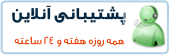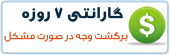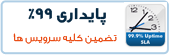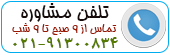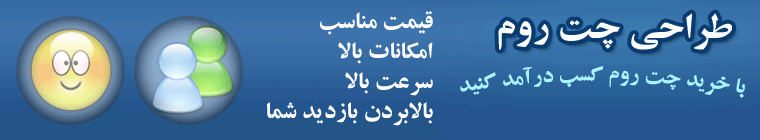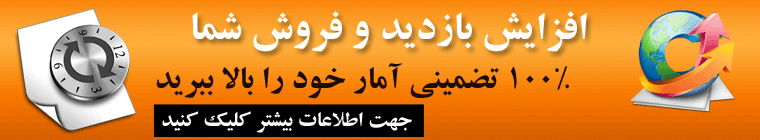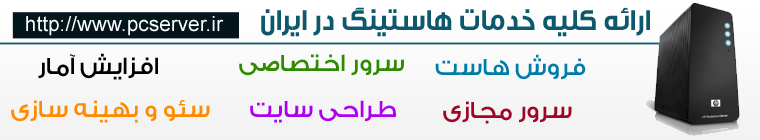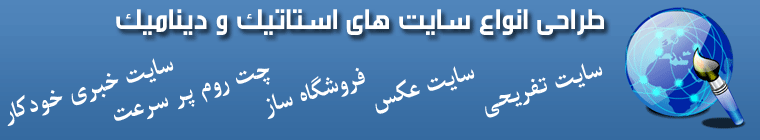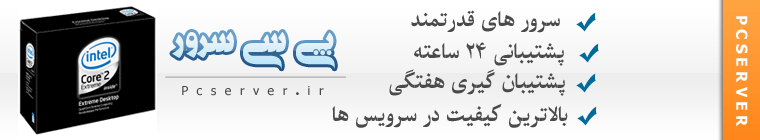آموزش بستن پورت ها در Vmware
Creating custom firewall rules in VMware ESXi 5.0 (2008226)
Symptoms
There is a defined set of firewall rules for ESXi 5.0 for Incoming and Outgoing connections on either TCP, UDP, or both.
You may be required to open the firewall for the defined port on TCP or UDP that is not defined by default in Firewall Properties under Configuration > Security Profile on the vSphere Client.
Purpose
Note: Custom firewall rules can be created only for those ports that are defined by default in the Firewall Properties under Security Profile on the vSphere Client.
Resolution
These firewall services can be enabled/disabled for the defined ports (UDP/TCP) from the vSphere Client. However, if you need to enable the service on a protocol that is not defined, you must create new firewall rules from the command line.
For example, the DNS Client service can be enabled/disabled only on UDP port 53.
To enable DNS for TCP:
- Open an SSH connection to the host. For more information, see Using ESXi Shell in ESXi 5.0 (2004746).
- List the firewall rules by running the command:
# esxcli network firewall ruleset list
Name Enabled
-------------- -----------------
sshServer true
sshClient false
nfsClient true
dhcp true
dns true
snmp true
ntpClient false
CIMHttpServer true
CIMHttpsServer true
CIMSLP true
iSCSI true
Note: On the vSphere Client, the DNS service is open on port 53 for UDP only.
To enable the DNS service on port 53 for TCP:
- Back up the
/etc/vmware/firewall/service.xmlfile by running the command:# cp /etc/vmware/firewall/service.xml /etc/vmware/firewall/service.xml.bak - Modify the access permissions of the
service.xmlfile to allow writes by running thechmodcommand:
To allow writes:# chmod 644 /etc/vmware/firewall/service.xml
To toggle the sticky bit flag:# chmod +t /etc/vmware/firewall/service.xml - Open the
service.xmlfile in a text editor. - Add this rule to the
service.xmlfile:<service id="0032">
<id>DNSTCPOut</id>
<rule id='0000'>
<direction>outbound</direction>
<protocol>tcp</protocol>
<porttype>dst</porttype>
<port>53</port>
</rule>
<enabled>true</enabled>
<required>false</required>
</service>
Rule set configuration file example:<ConfigRoot>
<service id='0000'>
<id>serviceName</id>
<rule id = '0000'>
<direction>inbound</direction>
<protocol>tcp</protocol>
<porttype>dst</porttype>
<port>80</port>
</rule>
<rule id='0001'>
<direction>inbound</direction>
<protocol>tcp</protocol>
<porttype>src</porttype>
<port>
<begin>1020</begin>
<end>1050</end>
</port>
</rule>
<enabled>true</enabled>
<required>false</required>
</service>
</ConfigRoot>
For more information, see the Rule Set Configuration Files section of the vSphere 5.0 Security Guide. - Revert the access permissions of the
service.xmlfile to the read-only default by running the command:# chmod 444 /etc/vmware/firewall/service.xml - Refresh the firewall rules for the changes to take effect by running the command:
# esxcli network firewall refresh
or# localcli network firewall refresh
Note: This setting does not persist after a reboot. To make it persist, see Changing the port used by SSH on an ESXi 5.0 host (2011818). - List the rules again to confirm by running the command:
# esxcli network firewall ruleset listName Enabled
-------------- -----------------
sshServer true
sshClient false
nfsClient true
dhcp true
dns true
snmp true
ntpClient false
CIMHttpServer true
CIMHttpsServer true
CIMSLP true
iSCSI true
DNSTCPOut true
Notes:
- The new
DNSTCPOutfirewall rule allows outgoing connections on TCP port 53. New firewall rules and services are also viewable under the Host Configuration section in Security Profile using the vSphere Client. - ESXi 5.0 Update 1 (build 623860) has a built-in outbound DNS Client running on port 53 (TCP/UDP), which is enabled by default. No action is required to configure DNS client if you are using ESXi 5.0 Update 1.
تاریخ ارسال: 2013-07-13
تعداد بازدید: 6902
نویسنده: admin
 آموزش نصب و کانفیگ مجازی ساز kvm
آموزش نصب و کانفیگ مجازی ساز kvm آموزش نصب VNC در Centos
آموزش نصب VNC در Centos آشنایی با 5 پلاگین کاربردی Nginx در وردپرس
آشنایی با 5 پلاگین کاربردی Nginx در وردپرس آموزش نصب و فعالسازی SSL در سرورهای Cpanel
آموزش نصب و فعالسازی SSL در سرورهای Cpanel آموزش دانلود یک پوشه از یک سرور Remote
آموزش دانلود یک پوشه از یک سرور Remote آموزش افزایش و بالا بردن امنیت WHMCS
آموزش افزایش و بالا بردن امنیت WHMCS آموزش ساخت صفحات اضافی در WHMCS
آموزش ساخت صفحات اضافی در WHMCS آشنایی با 15 دستور کاربردی در آنتی شل maldet
آشنایی با 15 دستور کاربردی در آنتی شل maldet آموزش نصب و کانفیگ ftp سرور در CentOS 7
آموزش نصب و کانفیگ ftp سرور در CentOS 7 آموزش نصب phpmyadmin در nginx
آموزش نصب phpmyadmin در nginx آموزش نصب کلود لینوکس CloudLinux
آموزش نصب کلود لینوکس CloudLinux  آموزش تغییر IP و Hostname در Centos
آموزش تغییر IP و Hostname در Centos آموزش شناسایی و حذف CryptoPHP PHP malware
آموزش شناسایی و حذف CryptoPHP PHP malware آموزش افزایش امنیت سایت های جوملا Joomla
آموزش افزایش امنیت سایت های جوملا Joomla آموزش نصب Virtualizor روی centos 6.5
آموزش نصب Virtualizor روی centos 6.5 آشنایی با انواع Raid در سرور
آشنایی با انواع Raid در سرور آموزش نصب و کانفیگ php-fpm در دایرکت ادمین directadmin
آموزش نصب و کانفیگ php-fpm در دایرکت ادمین directadmin آموزش نصب Spamassassin در دایرکت ادمین
آموزش نصب Spamassassin در دایرکت ادمین آموزش خاموش کردن brute force notification
آموزش خاموش کردن brute force notification آموزش تنظیم mysql remote در دایرکت ادمین
آموزش تنظیم mysql remote در دایرکت ادمینآرشیو بخش مقالات
 سرویس کانفیگ ویژه امنیتی سرور
سرویس کانفیگ ویژه امنیتی سرور دستورالعمل جديد فعاليت سايت هاي چت روم
دستورالعمل جديد فعاليت سايت هاي چت روم درباره پی سی سرور
درباره پی سی سرور تعطیلی 4 روزه بخش پشتیبانی
تعطیلی 4 روزه بخش پشتیبانی فروش ویژه سرورهای مجازی قدرتمند مختص چت روم های پربازدید
فروش ویژه سرورهای مجازی قدرتمند مختص چت روم های پربازدید فروش ویژه سرور مجازی VPS بصورت مدیریت شده
فروش ویژه سرور مجازی VPS بصورت مدیریت شده خدمات مانیتورینگ و نگهداری و رفع اشکال سرور
خدمات مانیتورینگ و نگهداری و رفع اشکال سرور کانفیگ سرورهای دایرکت ادمین
کانفیگ سرورهای دایرکت ادمین کانفیگ سرورهای سی پنل
کانفیگ سرورهای سی پنل اطلاعیه مهم: مدیران سایت های چت روم بخوانند
اطلاعیه مهم: مدیران سایت های چت روم بخوانند سیستم مدیریت محتوای سایت های عکس
سیستم مدیریت محتوای سایت های عکس راه اندازی سامانه پشتیبانی آنلاین پی سی سرور
راه اندازی سامانه پشتیبانی آنلاین پی سی سرور سوء استفاده افراد کالاه بردار سود جو از نام پی سی پارسی
سوء استفاده افراد کالاه بردار سود جو از نام پی سی پارسی شروع بکار مجدد بخش پشتیبانی
شروع بکار مجدد بخش پشتیبانی تعطیلی 1 هفته ای بخش پشتیبانی بدلیل تغییر مکان شرکت
تعطیلی 1 هفته ای بخش پشتیبانی بدلیل تغییر مکان شرکت سیستم مدیریت محتوای سایت های تفریحی
سیستم مدیریت محتوای سایت های تفریحی سوء استفاده گروه سود جو "TopazVPS" گول نخورید
سوء استفاده گروه سود جو "TopazVPS" گول نخورید قوانین سرویس دهی پی سی سرور
قوانین سرویس دهی پی سی سرور طراحی چت روم
طراحی چت روم حفره امنیتی خطرناک در wordpress
حفره امنیتی خطرناک در wordpressآرشیو بخش اخبار