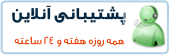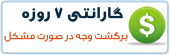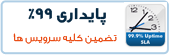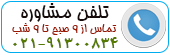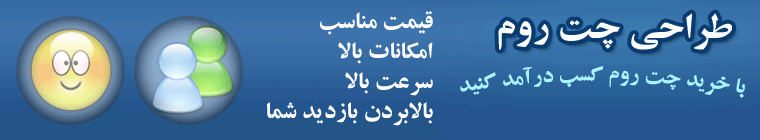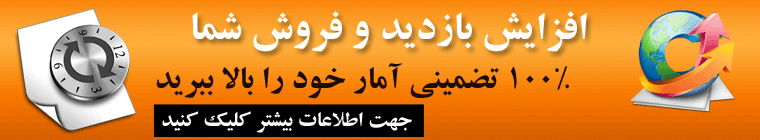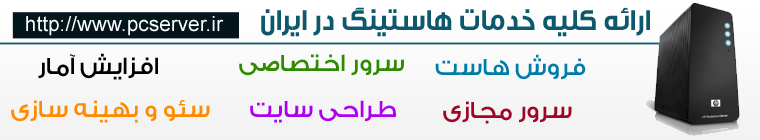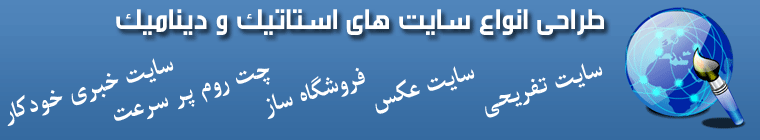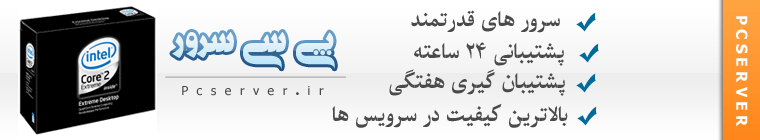Our Sample Setup For PHP Security Tips
- DocumentRoot: /var/www/html
- Default Web server: Apache ( you can use Lighttpd or Nginx instead of Apache)
- Default PHP configuration file: /etc/php.ini
- Default PHP extensions config directory: /etc/php.d/
- Our sample php security config file: /etc/php.d/security.ini (you need to create this file using a text editor)
- Operating systems: RHEL / CentOS / Fedora Linux (the instructions should work with any other Linux distributions such as Debian / Ubuntu or other Unix like operating systems such as OpenBSD/FreeBSD/HP-UX).
- Default php server TCP/UDP ports: none
Most of the actions listed in this post are written with the assumption that they will be executed by the root user running the bash or any other modern shell:
$ php -v
Sample outputs:
PHP 5.3.3 (cli) (built: Oct 24 2011 08:35:41) Copyright (c) 1997-2010 The PHP Group Zend Engine v2.3.0, Copyright (c) 1998-2010 Zend Technologies
For demonstration purpose I'm going to use the following operating system:
$ cat /etc/redhat-release
Sample outputs:
Red Hat Enterprise Linux Server release 6.1 (Santiago)
#1: Know Your Enemy
PHP based apps can face the different types of attacks. I have noticed the different types of attacks:
- XSS - Cross-site scripting is a vulnerability in php web applications, which attackers may exploit to steal users' information. You can configure Apache and write more secure PHP scripts (validating all user input) to avoid xss attacks.
- SQL injection - It is a vulnerability in the database layer of an php application. When user input is incorrectly filtered any SQL statements can be executed by the application. You can configure Apache and write secure code (validating and escaping all user input) to avoid SQL injection attacks. A common practice in PHP is to escape parameters using the function called mysql_real_escape_string() before sending the SQL query.
Spoofing - File uploads - It allows your visitor to place files (upload files) on your server. This can result into various security problems such as delete your files, delete database, get user details and much more. You can disable file uploads using php or write secure code (like validating user input and only allow image file type such as png or gif).
- Including local and remote files - An attacker can open files from remote server and execute any PHP code. This allows them to upload file, delete file and install backdoors. You can configure php to disable remote file execution.
- eval() - Evaluate a string as PHP code. This is often used by an attacker to hide their code and tools on the server itself. You can configure php to disable eval().
- Sea-surf Attack (Cross-site request forgery - CSRF) - This attack forces an end user to execute unwanted actions on a web application in which he/she is currently authenticated. A successful CSRF exploit can compromise end user data and operation in case of normal user. If the targeted end user is the administrator account, this can compromise the entire web application.
#2: Find Built-in PHP Modules
To see the set of compiled-in PHP modules type the following command:
# php -m
Sample outputs:
[PHP Modules] apc bcmath bz2 calendar Core ctype curl date dom ereg exif fileinfo filter ftp gd gettext gmp hash iconv imap json libxml mbstring memcache mysql mysqli openssl pcntl pcre PDO pdo_mysql pdo_sqlite Phar readline Reflection session shmop SimpleXML sockets SPL sqlite3 standard suhosin tokenizer wddx xml xmlreader xmlrpc xmlwriter xsl zip zlib [Zend Modules] Suhosin
I recommends that you use PHP with a reduced modules for performance and security. For example, you can disable sqlite3 module by deleting (removing) configuration file , ORrenaming (moving) a file called /etc/php.d/sqlite3.ini as follows:
# rm /etc/php.d/sqlite3.ini
OR
# mv /etc/php.d/sqlite3.ini /etc/php.d/sqlite3.disable
Other compiled-in modules can only be removed by reinstallating PHP with a reduced configuration. You can download php source code from php.net and compile it as follows with GD, fastcgi, and MySQL support:
./configure --with-libdir=lib64 --with-gd --with-mysql --prefix=/usr --exec-prefix=/usr --bindir=/usr/bin --sbindir=/usr/sbin --sysconfdir=/etc --datadir=/usr/share --includedir=/usr/include --libexecdir=/usr/libexec --localstatedir=/var --sharedstatedir=/usr/com --mandir=/usr/share/man --infodir=/usr/share/info --cache-file=../config.cache --with-config-file-path=/etc --with-config-file-scan-dir=/etc/php.d --enable-fastcgi --enable-force-cgi-redirect
See how to compile and reinstall php on Unix like operating system for more information.
#3: Restrict PHP Information Leakage
To restrict PHP information leakage disable expose_php. Edit /etc/php.d/secutity.ini and set the following directive:
expose_php=Off
When enabled, expose_php reports to the world that PHP is installed on the server, which includes the PHP version within the HTTP header (e.g., X-Powered-By: PHP/5.3.3). The PHP logo guids (see example ) are also exposed, thus appending them to the URL of a PHP enabled site will display the appropriate logo. When expose_php enabled you can see php version using the following command:
$ curl -I http://www.cyberciti.biz/index.php
Sample outputs:
HTTP/1.1 200 OK
X-Powered-By: PHP/5.3.3
Content-type: text/html; charset=UTF-8
Vary: Accept-Encoding, Cookie
X-Vary-Options: Accept-Encoding;list-contains=gzip,Cookie;string-contains=wikiToken;string-contains=wikiLoggedOut;string-contains=wiki_session
Last-Modified: Thu, 03 Nov 2011 22:32:55 GMT
...
I also recommend that you setup the ServerTokens and ServerSignature directives in httpd.conf to hide Apache version and other information.
#4: Minimize Loadable PHP Modules (Dynamic Extensions)
PHP supports "Dynamic Extensions". By default, RHEL loads all the extension modules found in /etc/php.d/ directory. To enable or disable a particular module, just find the configuration file in /etc/php.d/ directory and comment the module name. You can also rename or delete module configuration file. For best PHP performance and security, you should only enable the extensions your webapps requires. For example, to disable gd extension, type the following commands:
# cd /etc/php.d/
# mv gd.{ini,disable}
# /sbin/service httpd restart
To enable php module called gd, enter:
# mv gd.{disable,ini}
# /sbin/service httpd restart
#5: Log All PHP Errors
Do not expose PHP error messages to all site visitors. Edit /etc/php.d/security.ini and set the following directive:
display_errors=Off
Make sure you log all php errors to a log file:
log_errors=On error_log=/var/log/httpd/php_scripts_error.log
#6: Disallow Uploading Files
Edit /etc/php.d/security.ini and set the following directive to disable file uploads for security reasons:
file_uploads=Off
If users of your application need to upload files, turn this feature on by settingupload_max_filesize limits the maximum size of files that PHP will accept through uploads:
file_uploads=On # user can only upload upto 1MB via php upload_max_filesize=1M
#7: Turn Off Remote Code Execution
If enabled, allow_url_fopen allows PHP's file functions -- such as file_get_contents() and the include and require statements -- can retrieve data from remote locations, like an FTP or web site.
The allow_url_fopen option allows PHP's file functions - such as file_get_contents() and the include and require statements - can retrieve data from remote locations using ftp or http protocols. Programmers frequently forget this and don't do proper input filtering when passing user-provided data to these functions, opening them up to code injection vulnerabilities . A large number of code injection vulnerabilities reported in PHP-based web applications are caused by the combination of enabling allow_url_fopen and bad input filtering. Edit /etc/php.d/security.ini and set the following directive:
allow_url_fopen=Off
I also recommend to disable allow_url_include for security reasons:
allow_url_include=Off
#8: Enable SQL Safe Mode
Edit /etc/php.d/security.ini and set the following directive:
sql.safe_mode=On
If turned On, mysql_connect() and mysql_pconnect() ignore any arguments passed to them. Please note that you may have to make some changes to your code. Third party and open source application such as WordPress, and others may not work at all when sql.safe_mode enabled. I also recommend that you turn off magic_quotes_gpc for all php 5.3.x installations as the filtering by it is ineffective and not very robust. mysql_escape_string() and custom filtering functions serve a better purpose (hat tip to Eric Hansen ):
magic_quotes_gpc=Off
#9: Control POST Size
The HTTP POST request method is used when the client (browser or user) needs to send data to the Apache web server as part of the request, such as when uploading a file or submitting a completed form. Attackers may attempt to send oversized POST requests to eat your system resources. You can limit the maximum size POST request that PHP will process. Edit /etc/php.d/security.ini and set the following directive:
; Set a realistic value here post_max_size=1K
The 1K sets max size of post data allowed by php apps. This setting also affects file upload. To upload large files, this value must be larger than upload_max_filesize. I also suggest that you limit available methods using Apache web server. Edit, httpd.conf and set the following directive for DocumentRoot /var/www/html:
Order allow,deny ## Add rest of the config goes here... ##
#10: Resource Control (DoS Control)
You can set maximum execution time of each php script, in seconds. Another recommend option is to set maximum amount of time each script may spend parsing request data, and maximum amount of memory a script may consume. Edit /etc/php.d/security.ini and set the following directives:
<PRE style="BORDER-BOTTOM: rgb(221,221,221) 1px solid; BORDER-LEFT: rgb(221,221,221) 1px solid; PADDING-BO آموزش نصب و کانفیگ مجازی ساز kvm
آموزش نصب و کانفیگ مجازی ساز kvm آموزش نصب VNC در Centos
آموزش نصب VNC در Centos آشنایی با 5 پلاگین کاربردی Nginx در وردپرس
آشنایی با 5 پلاگین کاربردی Nginx در وردپرس آموزش نصب و فعالسازی SSL در سرورهای Cpanel
آموزش نصب و فعالسازی SSL در سرورهای Cpanel آموزش دانلود یک پوشه از یک سرور Remote
آموزش دانلود یک پوشه از یک سرور Remote آموزش افزایش و بالا بردن امنیت WHMCS
آموزش افزایش و بالا بردن امنیت WHMCS آموزش ساخت صفحات اضافی در WHMCS
آموزش ساخت صفحات اضافی در WHMCS آشنایی با 15 دستور کاربردی در آنتی شل maldet
آشنایی با 15 دستور کاربردی در آنتی شل maldet آموزش نصب و کانفیگ ftp سرور در CentOS 7
آموزش نصب و کانفیگ ftp سرور در CentOS 7 آموزش نصب phpmyadmin در nginx
آموزش نصب phpmyadmin در nginx آموزش نصب کلود لینوکس CloudLinux
آموزش نصب کلود لینوکس CloudLinux  آموزش تغییر IP و Hostname در Centos
آموزش تغییر IP و Hostname در Centos آموزش شناسایی و حذف CryptoPHP PHP malware
آموزش شناسایی و حذف CryptoPHP PHP malware آموزش افزایش امنیت سایت های جوملا Joomla
آموزش افزایش امنیت سایت های جوملا Joomla آموزش نصب Virtualizor روی centos 6.5
آموزش نصب Virtualizor روی centos 6.5 آشنایی با انواع Raid در سرور
آشنایی با انواع Raid در سرور آموزش نصب و کانفیگ php-fpm در دایرکت ادمین directadmin
آموزش نصب و کانفیگ php-fpm در دایرکت ادمین directadmin آموزش نصب Spamassassin در دایرکت ادمین
آموزش نصب Spamassassin در دایرکت ادمین آموزش خاموش کردن brute force notification
آموزش خاموش کردن brute force notification آموزش تنظیم mysql remote در دایرکت ادمین
آموزش تنظیم mysql remote در دایرکت ادمینآرشیو بخش مقالات
 سرویس کانفیگ ویژه امنیتی سرور
سرویس کانفیگ ویژه امنیتی سرور دستورالعمل جديد فعاليت سايت هاي چت روم
دستورالعمل جديد فعاليت سايت هاي چت روم درباره پی سی سرور
درباره پی سی سرور تعطیلی 4 روزه بخش پشتیبانی
تعطیلی 4 روزه بخش پشتیبانی فروش ویژه سرورهای مجازی قدرتمند مختص چت روم های پربازدید
فروش ویژه سرورهای مجازی قدرتمند مختص چت روم های پربازدید فروش ویژه سرور مجازی VPS بصورت مدیریت شده
فروش ویژه سرور مجازی VPS بصورت مدیریت شده خدمات مانیتورینگ و نگهداری و رفع اشکال سرور
خدمات مانیتورینگ و نگهداری و رفع اشکال سرور کانفیگ سرورهای دایرکت ادمین
کانفیگ سرورهای دایرکت ادمین کانفیگ سرورهای سی پنل
کانفیگ سرورهای سی پنل اطلاعیه مهم: مدیران سایت های چت روم بخوانند
اطلاعیه مهم: مدیران سایت های چت روم بخوانند سیستم مدیریت محتوای سایت های عکس
سیستم مدیریت محتوای سایت های عکس راه اندازی سامانه پشتیبانی آنلاین پی سی سرور
راه اندازی سامانه پشتیبانی آنلاین پی سی سرور سوء استفاده افراد کالاه بردار سود جو از نام پی سی پارسی
سوء استفاده افراد کالاه بردار سود جو از نام پی سی پارسی شروع بکار مجدد بخش پشتیبانی
شروع بکار مجدد بخش پشتیبانی تعطیلی 1 هفته ای بخش پشتیبانی بدلیل تغییر مکان شرکت
تعطیلی 1 هفته ای بخش پشتیبانی بدلیل تغییر مکان شرکت سیستم مدیریت محتوای سایت های تفریحی
سیستم مدیریت محتوای سایت های تفریحی سوء استفاده گروه سود جو "TopazVPS" گول نخورید
سوء استفاده گروه سود جو "TopazVPS" گول نخورید قوانین سرویس دهی پی سی سرور
قوانین سرویس دهی پی سی سرور طراحی چت روم
طراحی چت روم حفره امنیتی خطرناک در wordpress
حفره امنیتی خطرناک در wordpressآرشیو بخش اخبار