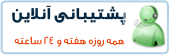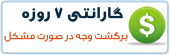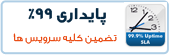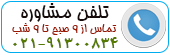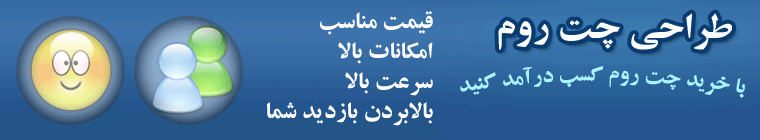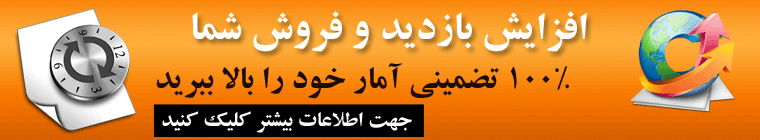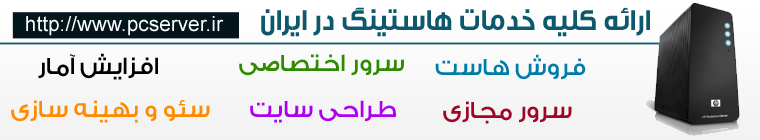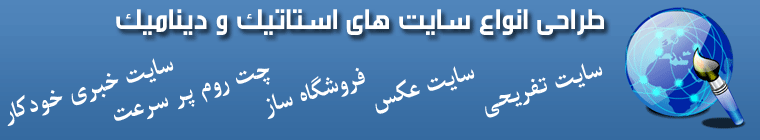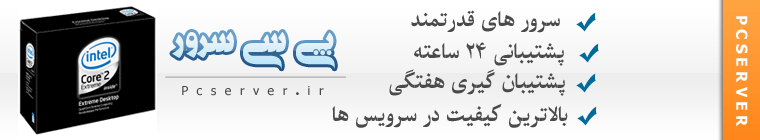The current version can set virtual hosts' and users' bandwidth quotas, maximal download speed, requests-per-second speed and the maximal number of simultaneous IP connections.
More information on mod_cband can be found at http://codee.pl/cband.html
In order to compile mod_cband, we must have apxs installed.
# yum install httpd-devel
Download and install mod_cband.
# cd /tmp
# wget http://cband.linux.pl/download/mod-cband-0.9.7.5.tgz
# tar xzvf mod-cband-0.9.7.5.tgz
# cd mod-cband-0.9.7.5
# ./configure
# make
# make install
This should have added the mod_cband module to /etc/httpd/conf/httpd.conf. To confirm this run:
# vi /etc/httpd/conf/httpd.conf
You should see something like this:
LoadModule cband_module /usr/lib/apache/mod_cband.so
Restart Apache
# /etc/init.d/httpd restart
mod_cband is now installed.
To improve performance of mod_cband add the following two lines to your httpd.conf directly under where the module is listed.
CBandScoreFlushPeriod 1
CBandRandomPulse On
Now it's time to start throttling the bandwidth and limiting connections.
First lets create the score board to keep track of connections.
# mkdir /home/YourUser/domains/yourwebsite.com/public_html/scoreboard
# chown apache:apache /home/YourUser/domains/yourwebsite.com/public_html/scoreboard/
On DirectAdmin servers the vurtual hosts files are located at: /usr/local/directadmin/data/users/YourUser/httpd.conf
Edit the httpd.conf of the of the user you wish to limit the speeds or connections of.
# vi /usr/local/directadmin/data/users/YourUser/httpd.conf
Edit the httpd.conf to look similar to this:
<VirtualHost 111.222.333.444:80>
ServerName www.yourwebsite.com
ServerAlias www.yourwebsite.com yourwebsite.com
ServerAdmin webmaster@yourwebsite.com
DocumentRoot /home/YourUser/domains/yourwebsite.com/public_html
CBandSpeed 10mbps 10 30
CBandRemoteSpeed 5mbps 3 3
CBandScoreboard /home/YourUser/domains/yourwebsite.com/public_html/scoreboard
<Location /cband-status>
SetHandler cband-status
</Location>
<Location /cband-status-me>
SetHandler cband-status-me
</Location>
The CBandSpeed directive limits the overall Apache performance for the www.yourwebsite.com vhost to a speed of 10mbps, max. 10 requests per second and max. 30 open connections.
The CBandRemoteSpeed is like the CBandSpeed directive, but it sets limits for any individual user (as compared to the overall settings made by CBandSpeed).
After your changes, you must restart Apache.
You can now view the bandwidth usage and open connections for www.yourwebsite.com by going to http://www.yourwebsite.com/cband-status
You can use the following units in the mod_cband directives:
Transfer speeds:
* kbps: 1024 bits per second
* Mbps: 1024*1024 bits per second
* Gbps: 1024*1024*1024 bits per second
The default is kbps.
Transfer quotas:
* K: 1000 bytes
* M: 1000*1000 bytes
* G: 1000*1000*1000 bytes
* Ki: 1024 bytes
* Mi: 1024*1024 bytes
* Gi: 1024*1024*1024 bytes
The default is K.
Time periods:
* S: seconds
* M: minutes
* H: hours
* D: days
* W: weeks
The default is S.
 آموزش نصب و کانفیگ مجازی ساز kvm
آموزش نصب و کانفیگ مجازی ساز kvm آموزش نصب VNC در Centos
آموزش نصب VNC در Centos آشنایی با 5 پلاگین کاربردی Nginx در وردپرس
آشنایی با 5 پلاگین کاربردی Nginx در وردپرس آموزش نصب و فعالسازی SSL در سرورهای Cpanel
آموزش نصب و فعالسازی SSL در سرورهای Cpanel آموزش دانلود یک پوشه از یک سرور Remote
آموزش دانلود یک پوشه از یک سرور Remote آموزش افزایش و بالا بردن امنیت WHMCS
آموزش افزایش و بالا بردن امنیت WHMCS آموزش ساخت صفحات اضافی در WHMCS
آموزش ساخت صفحات اضافی در WHMCS آشنایی با 15 دستور کاربردی در آنتی شل maldet
آشنایی با 15 دستور کاربردی در آنتی شل maldet آموزش نصب و کانفیگ ftp سرور در CentOS 7
آموزش نصب و کانفیگ ftp سرور در CentOS 7 آموزش نصب phpmyadmin در nginx
آموزش نصب phpmyadmin در nginx آموزش نصب کلود لینوکس CloudLinux
آموزش نصب کلود لینوکس CloudLinux  آموزش تغییر IP و Hostname در Centos
آموزش تغییر IP و Hostname در Centos آموزش شناسایی و حذف CryptoPHP PHP malware
آموزش شناسایی و حذف CryptoPHP PHP malware آموزش افزایش امنیت سایت های جوملا Joomla
آموزش افزایش امنیت سایت های جوملا Joomla آموزش نصب Virtualizor روی centos 6.5
آموزش نصب Virtualizor روی centos 6.5 آشنایی با انواع Raid در سرور
آشنایی با انواع Raid در سرور آموزش نصب و کانفیگ php-fpm در دایرکت ادمین directadmin
آموزش نصب و کانفیگ php-fpm در دایرکت ادمین directadmin آموزش نصب Spamassassin در دایرکت ادمین
آموزش نصب Spamassassin در دایرکت ادمین آموزش خاموش کردن brute force notification
آموزش خاموش کردن brute force notification آموزش تنظیم mysql remote در دایرکت ادمین
آموزش تنظیم mysql remote در دایرکت ادمینآرشیو بخش مقالات
 سرویس کانفیگ ویژه امنیتی سرور
سرویس کانفیگ ویژه امنیتی سرور دستورالعمل جديد فعاليت سايت هاي چت روم
دستورالعمل جديد فعاليت سايت هاي چت روم درباره پی سی سرور
درباره پی سی سرور تعطیلی 4 روزه بخش پشتیبانی
تعطیلی 4 روزه بخش پشتیبانی فروش ویژه سرورهای مجازی قدرتمند مختص چت روم های پربازدید
فروش ویژه سرورهای مجازی قدرتمند مختص چت روم های پربازدید فروش ویژه سرور مجازی VPS بصورت مدیریت شده
فروش ویژه سرور مجازی VPS بصورت مدیریت شده خدمات مانیتورینگ و نگهداری و رفع اشکال سرور
خدمات مانیتورینگ و نگهداری و رفع اشکال سرور کانفیگ سرورهای دایرکت ادمین
کانفیگ سرورهای دایرکت ادمین کانفیگ سرورهای سی پنل
کانفیگ سرورهای سی پنل اطلاعیه مهم: مدیران سایت های چت روم بخوانند
اطلاعیه مهم: مدیران سایت های چت روم بخوانند سیستم مدیریت محتوای سایت های عکس
سیستم مدیریت محتوای سایت های عکس راه اندازی سامانه پشتیبانی آنلاین پی سی سرور
راه اندازی سامانه پشتیبانی آنلاین پی سی سرور سوء استفاده افراد کالاه بردار سود جو از نام پی سی پارسی
سوء استفاده افراد کالاه بردار سود جو از نام پی سی پارسی شروع بکار مجدد بخش پشتیبانی
شروع بکار مجدد بخش پشتیبانی تعطیلی 1 هفته ای بخش پشتیبانی بدلیل تغییر مکان شرکت
تعطیلی 1 هفته ای بخش پشتیبانی بدلیل تغییر مکان شرکت سیستم مدیریت محتوای سایت های تفریحی
سیستم مدیریت محتوای سایت های تفریحی سوء استفاده گروه سود جو "TopazVPS" گول نخورید
سوء استفاده گروه سود جو "TopazVPS" گول نخورید قوانین سرویس دهی پی سی سرور
قوانین سرویس دهی پی سی سرور طراحی چت روم
طراحی چت روم حفره امنیتی خطرناک در wordpress
حفره امنیتی خطرناک در wordpressآرشیو بخش اخبار