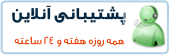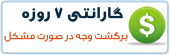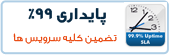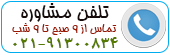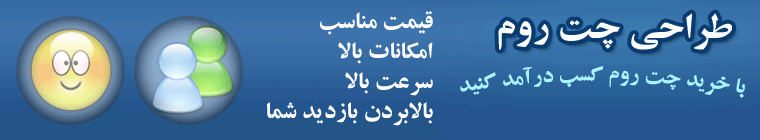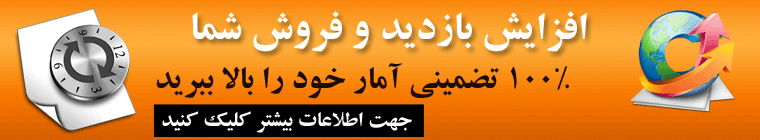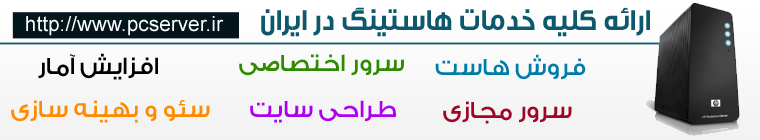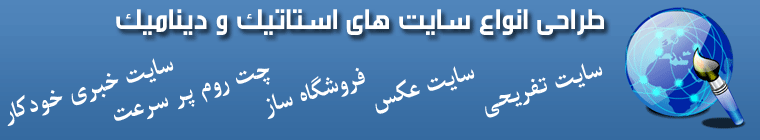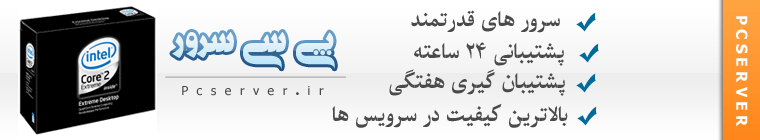Nginx (engine x) is an HTTP(S) server, reverse proxy and IMAP/POP3 proxy server written by Igor Sysoev. It is known for its high performance, stability, rich feature set, simple configuration, and low resource consumption.
Step # 1: Enable EPEL repo
ngnix is not included in the base system. Turn on EPEL repo to install nginx stable release:# rpm -Uvh http://download.fedora.redhat.com/pub/epel/5/$(uname -m)/epel-release-5-3.noarch.rpm
Step # 2: Install ngnix
Type the following command at a shell prompt:# yum install nginx
Sample output:
Loaded plugins: downloadonly, fastestmirror, priorities, protectbase Loading mirror speeds from cached hostfile * epel: archive.linux.duke.edu * base: ftp.linux.ncsu.edu * updates: centos.mirror.nac.net * addons: mirror.cs.vt.edu * extras: centos.mirror.nac.net 0 packages excluded due to repository protections Setting up Install Process Parsing package install arguments Resolving Dependencies --> Running transaction check ---> Package nginx.x86_64 0:0.6.34-1.el5 set to be updated --> Finished Dependency Resolution Dependencies Resolved ============================================================================================================================================================== Package Arch Version Repository Size ============================================================================================================================================================== Installing: nginx x86_64 0.6.34-1.el5 epel 319 k Transaction Summary ============================================================================================================================================================== Install 1 Package(s) Update 0 Package(s) Remove 0 Package(s) Total size: 319 k Is this ok [y/N]: y Downloading Packages: Running rpm_check_debug Running Transaction Test Finished Transaction Test Transaction Test Succeeded Running Transaction Installing : nginx [1/1] Installed: nginx.x86_64 0:0.6.34-1.el5 Complete!
nginx configuration file
- Default config file: /etc/nginx/nginx.conf
- Default SSL config file: /etc/nginx/conf.d/ssl.conf
- Default virtual hosting config file: /etc/nginx/conf.d/virtual.conf
- Default documentroot: /usr/share/nginx/html
Configure PHP As FastCGI
Type the following to install php5 with other modules:# yum install php-pear-Net-Socket php-pear php-common php-gd php-devel php php-mbstring php-pear-Mail php-cli php-imap php-snmp php-pdo php-xml php-pear-Auth-SASL php-ldap php-pear-Net-SMTP php-mysql
Install spawn-fcgi simple program for spawning FastCGI processes
Type the following command:# yum install spawn-fcgi
Next, download spawn-fcgi init.d shell script:# wget http://bash.cyberciti.biz/dl/419.sh.zip
# unzip 419.sh.zip
# mv 419.sh /etc/init.d/php_cgi
# chmod +x /etc/init.d/php_cgi
Start php app server, enter:# /etc/init.d/php_cgi start
# netstat -tulpn | grep :9000
Sample output:
tcp 0 0 127.0.0.1:9000 0.0.0.0:* LISTEN 14294/php-cgi
By default php server listens on 127.0.0.1:9000 port. Finally, update /etc/nginx/nginx.conf as follows:# vi /etc/nginx/nginx.conf
Modify / append as follows:
location ~ \.php$ {
root html;
fastcgi_pass 127.0.0.1:9000;
fastcgi_index index.php;
fastcgi_param SCRIPT_FILENAME /usr/share/nginx/html$fastcgi_script_name;
include fastcgi_params;
}
Save and close the file. Restart nginx:# service nginx restart
Create /usr/share/nginx/html/test.php as follows:
<?php phpinfo(); ?>
 آموزش نصب و کانفیگ مجازی ساز kvm
آموزش نصب و کانفیگ مجازی ساز kvm آموزش نصب VNC در Centos
آموزش نصب VNC در Centos آشنایی با 5 پلاگین کاربردی Nginx در وردپرس
آشنایی با 5 پلاگین کاربردی Nginx در وردپرس آموزش نصب و فعالسازی SSL در سرورهای Cpanel
آموزش نصب و فعالسازی SSL در سرورهای Cpanel آموزش دانلود یک پوشه از یک سرور Remote
آموزش دانلود یک پوشه از یک سرور Remote آموزش افزایش و بالا بردن امنیت WHMCS
آموزش افزایش و بالا بردن امنیت WHMCS آموزش ساخت صفحات اضافی در WHMCS
آموزش ساخت صفحات اضافی در WHMCS آشنایی با 15 دستور کاربردی در آنتی شل maldet
آشنایی با 15 دستور کاربردی در آنتی شل maldet آموزش نصب و کانفیگ ftp سرور در CentOS 7
آموزش نصب و کانفیگ ftp سرور در CentOS 7 آموزش نصب phpmyadmin در nginx
آموزش نصب phpmyadmin در nginx آموزش نصب کلود لینوکس CloudLinux
آموزش نصب کلود لینوکس CloudLinux  آموزش تغییر IP و Hostname در Centos
آموزش تغییر IP و Hostname در Centos آموزش شناسایی و حذف CryptoPHP PHP malware
آموزش شناسایی و حذف CryptoPHP PHP malware آموزش افزایش امنیت سایت های جوملا Joomla
آموزش افزایش امنیت سایت های جوملا Joomla آموزش نصب Virtualizor روی centos 6.5
آموزش نصب Virtualizor روی centos 6.5 آشنایی با انواع Raid در سرور
آشنایی با انواع Raid در سرور آموزش نصب و کانفیگ php-fpm در دایرکت ادمین directadmin
آموزش نصب و کانفیگ php-fpm در دایرکت ادمین directadmin آموزش نصب Spamassassin در دایرکت ادمین
آموزش نصب Spamassassin در دایرکت ادمین آموزش خاموش کردن brute force notification
آموزش خاموش کردن brute force notification آموزش تنظیم mysql remote در دایرکت ادمین
آموزش تنظیم mysql remote در دایرکت ادمینآرشیو بخش مقالات
 سرویس کانفیگ ویژه امنیتی سرور
سرویس کانفیگ ویژه امنیتی سرور دستورالعمل جديد فعاليت سايت هاي چت روم
دستورالعمل جديد فعاليت سايت هاي چت روم درباره پی سی سرور
درباره پی سی سرور تعطیلی 4 روزه بخش پشتیبانی
تعطیلی 4 روزه بخش پشتیبانی فروش ویژه سرورهای مجازی قدرتمند مختص چت روم های پربازدید
فروش ویژه سرورهای مجازی قدرتمند مختص چت روم های پربازدید فروش ویژه سرور مجازی VPS بصورت مدیریت شده
فروش ویژه سرور مجازی VPS بصورت مدیریت شده خدمات مانیتورینگ و نگهداری و رفع اشکال سرور
خدمات مانیتورینگ و نگهداری و رفع اشکال سرور کانفیگ سرورهای دایرکت ادمین
کانفیگ سرورهای دایرکت ادمین کانفیگ سرورهای سی پنل
کانفیگ سرورهای سی پنل اطلاعیه مهم: مدیران سایت های چت روم بخوانند
اطلاعیه مهم: مدیران سایت های چت روم بخوانند سیستم مدیریت محتوای سایت های عکس
سیستم مدیریت محتوای سایت های عکس راه اندازی سامانه پشتیبانی آنلاین پی سی سرور
راه اندازی سامانه پشتیبانی آنلاین پی سی سرور سوء استفاده افراد کالاه بردار سود جو از نام پی سی پارسی
سوء استفاده افراد کالاه بردار سود جو از نام پی سی پارسی شروع بکار مجدد بخش پشتیبانی
شروع بکار مجدد بخش پشتیبانی تعطیلی 1 هفته ای بخش پشتیبانی بدلیل تغییر مکان شرکت
تعطیلی 1 هفته ای بخش پشتیبانی بدلیل تغییر مکان شرکت سیستم مدیریت محتوای سایت های تفریحی
سیستم مدیریت محتوای سایت های تفریحی سوء استفاده گروه سود جو "TopazVPS" گول نخورید
سوء استفاده گروه سود جو "TopazVPS" گول نخورید قوانین سرویس دهی پی سی سرور
قوانین سرویس دهی پی سی سرور طراحی چت روم
طراحی چت روم حفره امنیتی خطرناک در wordpress
حفره امنیتی خطرناک در wordpressآرشیو بخش اخبار